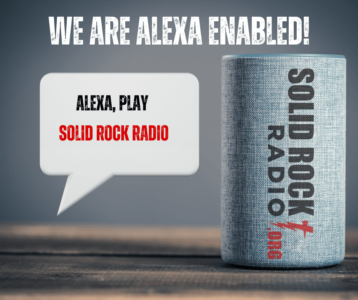
Listen On Your Smart Speaker
To begin listening to Solid Rock Radio on your Amazon Alexa enabled device, you first need to enable the Solid Rock Radio Alexa Skill in the Alexa Skills Store. Search “Solid Rock Radio” in the Alexa Skills Store or navigate directly to the Solid Rock Radio skill page by clicking here. Listeners from Canada can find the Solid Rock Radio Alexa Skill here, and listeners from the U.K. can find the Live365 Alexa Skill on this page. Once there, select “Enable” and you will then be able to access Solid Rock Radio on all of your available Alexa devices. You can also enable the Solid Rock Radio skill by simply saying “Alexa, Enable Solid Rock Radio Skill.”
Using the Solid Rock Radio Alexa Skill
After enabling the Solid Rock Radio skill, tune into Solid Rock Radio by saying “Alexa, play Solid Rock Radio”
Looking for our mobile apps? We have you covered! Click here for more information.
If you or your business would like to partner with Solid Rock Radio, please reach out to us for more information by clicking on donate.




